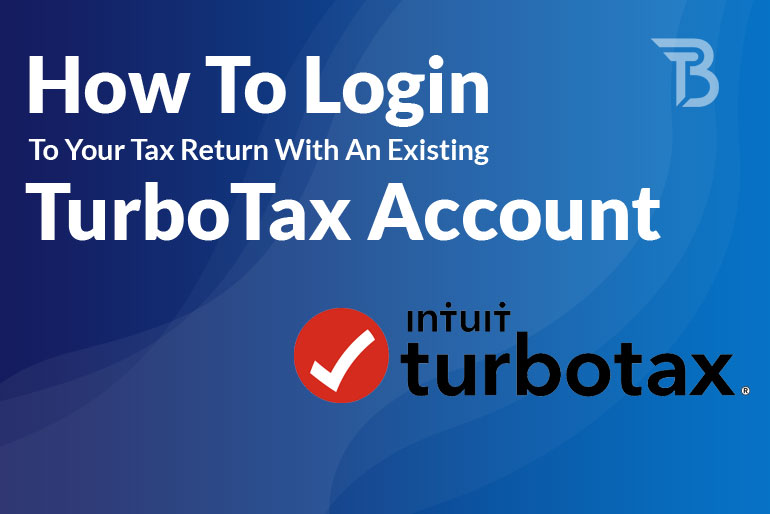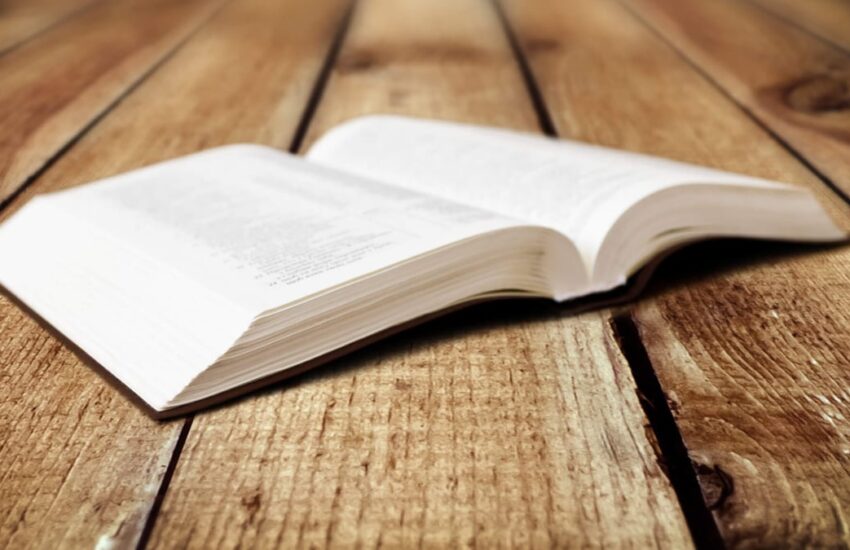How To Login To Your Tax Return With An Existing TurboTax Account
Know anything about it? What is TurboTax, and why should you use it? TurboTax is tax software that may be used to prepare taxes for both the US and Canada. Individuals and corporations can utilize the software’s user-friendly interface to complete and file tax returns electronically.
TurboTax offers free non-commercial federal tax return processing and e-filing in the United States up to $28,500 gross income.
TurboTax is a tax preparation software that allows you to file your taxes online. Trying to obtain your tax return during high traffic periods (peak tax season) can be slow. It encompasses the period from mid-January to mid-February and April leading up to the tax-filing deadline.
In this article, we’ll show you how to log into your TurboTax account in a few different ways.
How To Login To Your TurboTax Account
If you want to gain access to your turbo tax account, log in to your account on the turbo tax website. Go to the TurboTax homepage and click the sign-in button in the top right corner of your computer screen to get to the TurboTax login screen.
It will take you to the login screen, where you’ll need to enter your User ID and Password to gain access to your account.
If you’re having difficulties logging in, make sure you’re not capitalizing or not capitalizing wrongly, as this can result in an error. If you’re still having problems, it’s most likely because you lost your login name or password.
In this scenario, you must follow the instructions given below.
How to Recover Your TurboTax Account
Taxes are stressful, and it’s easy to forget important facts such as your login credentials. Don’t worry; we’ll explain how to get back into your account and obtain your tax refund as soon as possible!
The account recovery process can be difficult and time-consuming at times. But taxes are unavoidable, and you must recover your account to pay them. If you don’t address it quickly, losing access to an email account or a password associated with your TurboTax account can put you in serious problems with the IRS.
Steps To Recover Your Account
Before you try to retrieve your account, make sure you have a strong internet connection. The methods to regaining access to your TurboTax account are as follows:
- Start your computer again.
- Open the TurboTax program.
- To recover your account, go to the ‘Accounts Recovery Page.’ You will be requested to retrieve your password using one of three methods on the page. You’ll provide your email address, phone number and answer a security question provided by the software. The security question will be the one you choose when you first signed up for the software.
- After you’ve entered the above information, you’ll see instructions on the screen. Keep a close eye on them.
- You will receive a link and a code if you choose to recover your password via email. When requested, you will click and follow the link, where you will enter the code. If you choose to recover your password using your phone number, you’ll have to go through the same two-step verification process.
You should be able to access your TurboTax account after clicking the link and entering the code.
If the procedures above don’t work, call TurboTax’s customer service department, which will help you regain access to your account. If you’re requested to upload a photo, make sure it shows your face clearly. Never provide your full Social Security number through any of the avenues services for security reasons.
Remember to input or update your phone number once you’ve logged back into your account. It improves the security of your account and makes it easier to reclaim it.
You Can’t Remember Which Email Addresses Were Used In The Past
If you’re having trouble remembering your email address or user ID, there’s a text link that states, “I don’t know my email address or user ID.”
This link will take you to a page where TurboTax will ask for additional information such as your name, social security number, zip code, and date of birth. It assists them in figuring out who you are and what your login credentials are.
This approach, which TurboTax employs to protect your account while also making it relatively easy to detect and assist you in moments, is straightforward and helpful. It should just take you a few minutes to complete this procedure.
How Do I Sign Up for A New TurboTax Account?
If you’re new to TurboTax and want to create a new User Account, follow the steps below to do so.
- Go to the TurboTax website and register for a new account.
- In the upper right-hand corner of your computer screen, click the “Sign In” icon.
- On the next page, there is a link at the bottom of the sign-in block that says, “Are you new to Intuit? Make a user account.”
- To create your account, fill out the following information on the next page.
- Your email address
- Select a user ID.
- Type in your phone number.
- Make a password.
- After that, click the “Create Account” button to access your new TurboTax account.
Afterward, you may go into your TurboTax account at any time and select between an online version for preparing and filing your tax return. A desktop version is also available for installing on your computer.
Depending on your tax filing needs, TurboTax offers several tax filing editions, including the Free Edition, Basic Edition, Deluxe Edition, Premier Edition, Home and Business Edition, or Business Edition. These options provide a solution for your specific requirements.
Conclusion
TurboTax uses data encryption to keep your information safe. Every time you log in, it also requires multi-factor authentication to validate your identity. One of the most common complaints about TurboTax is how easy it is to upgrade people to a higher-tier plan.
TurboTax may not have the finest reputation, but there’s a reason it’s the industry leader in tax preparation services. Millions of consumers return to TurboTax year after year because it allows them to submit their taxes quickly and easily.