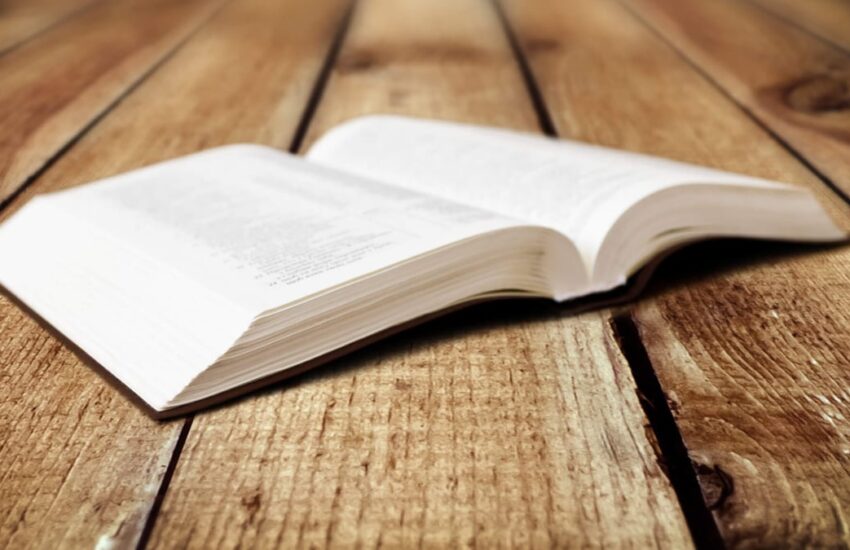How To Fix Error Code 805a0190 On Your Windows Phone (100% Working)
Error code 805a0190 is a common issue for most Windows mobile phone users who face a hard time dealing with it. Unfortunately, online forums and blogging websites do not provide any effective solutions to avoid this annoying error.
Under these circumstances, this informative article has come to your rescue. It provides an insight into the causes of error code 805a0190 while highlighting several different ways to solve it.
What Are The Consequences Of Error Code 805a0190
Hardware or software incompatibility forms the major reason behind this rigid error. It is mostly experienced by Windows Phone 8.1 users primarily because Microsoft has lately terminated its support services for this version.
As a result, users are deprived of their access to the Microsoft or Windows stores for downloading or installing new applications on their phones. They are not even provided with the feature to update installed Windows applications.
These limitations, in turn, degrade the overall performance of the phone’s operating system leading to a visible decline in its responsiveness and operating speed.
In simple words, error code 805a0190 nearly puts an end to the utility of your Windows Phone in your life. It is a fatal error that must be resolved on an urgent basis. But what can you do to say bye to this error? How can you save your phone from its threats?
Well, the answers to all such questions are thoroughly discussed in the next section of this article. Please have a look at them and follow them to resolve error code 805a0190 effectively.
How Can You Solve The Error Code 805a0190 Effectively?
There are several different ways of saving yourself from the effects of error code 805a0190. The most trusted ones are listed below. Go through them and give them a try if this error has been irritating you for a while now.
1. Update To The Latest Version Of Windows
A sensible hack is to update your Windows phone from version 8.1 to version 10 or above. This trick works in most cases, but not every Microsoft device is compatible with Windows 10.
Therefore, before you decide to try this option, do not forget to check your phone’s compatibility with Windows 10. It will help you have a better idea of choosing an appropriate error resolution method suited to your distinct circumstances.
2. Reset Or Verify The Region Settings Of Your Phone
The selected region must match your current location. Suppose you have recently travelled to some other location or you have selected the wrong region by mistake. In that case, this is what needs to be fixed.
Identify the issue and browse your live.com account on your Internet browser. Go to the region and languages settings and verify the region as per your location. After that, reboot your device and get ready to download and install new applications once again.
If you have already tried this hack and the error persists, read through the next hack and try again.
3. Manually Synchronize All Your Linked Accounts
Most Windows users have accidentally or unknowingly turned off their automatic synchronization settings. Check for this possibility and manually force synchronization.
Reboot your phone and check if you have successfully resolved the error code 805a0190. Honestly, it has worked for many Windows Phone users who have struggled with saying bye to this error.
However, if it doesn’t bring the desired result, you can always try the next possible solution to make things better.
4. Terminate Remote PC Access Options
If you have connected your phone to your PC, this might also be triggering the error code 805a0190. Try terminating this connection and reboot your device afterward for quick access to its settings; press Start+I on your laptop or computer.
Go to settings and unlink your PC from your phone. Hopefully, it will serve as an effective solution in your case. Try it out and thank us later.
5. Contact Customer Support
In some cases, none of these possible solutions works. If you are also experiencing this miserable situation, the only solution is to contact Microsoft Customer Support Services.
They will guide you on how to fix the error code 805a0190 on your Windows Phone. Seek assistance timely to bring ease to your life.
Conclusion
The error code 805a0190 is a tricky error to fix. However, one can solve things by paying attention to a few technicalities that might have served as a reason behind it.
So, if you have been facing this error, try the discussed solutions to see what works in your case. Do not forget to share it with your near and dear ones.