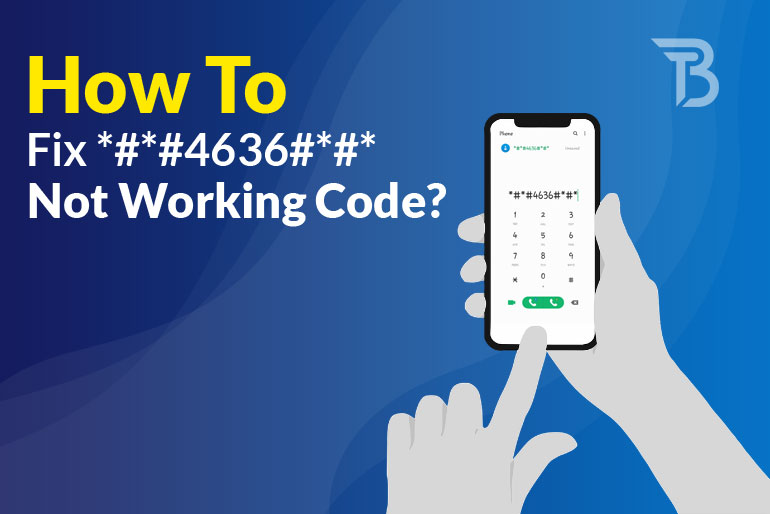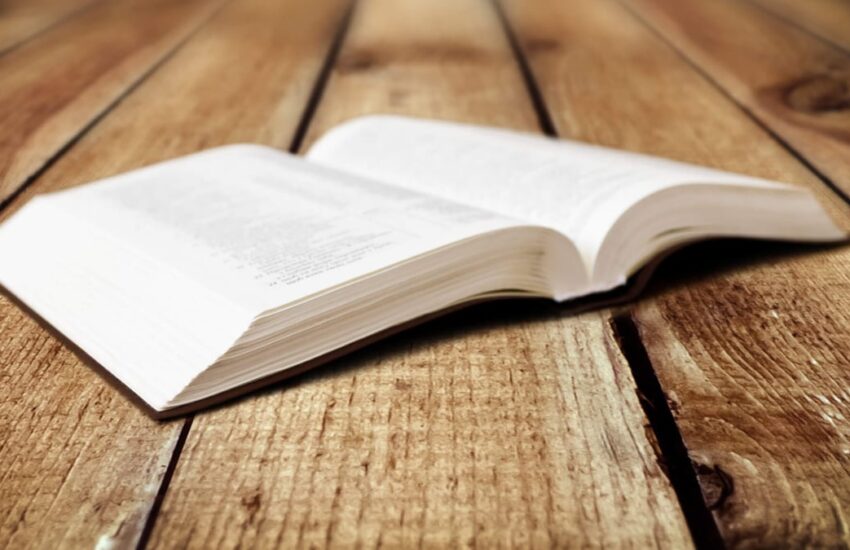How to Fix *#*#4636#*#* Not Working Code? (Updated: 2024)
If you are a Samsung or other brand user, you are in luck as it provides tons of unique features to its users compared to iPhone users. This *#*#4636#*#* code is also one of those hidden advanced features that an ordinary man doesn’t know about.
As you already know what this code does; shows all the essential details about your mobile phone, including recently used apps, battery percentage, and more advanced information.
But even when all the mobile phone manufacturers use the same Android operating system underneath their logo, they make some changes to it that hinder the functionality of *#*#4636#*#* code.
But don’t worry, with these advanced technologies, there is always a solution for such problems. Let me explain the entire process step by step of using this code to acquire important details about your mobile phone.
What does the *#*#4636#*#* Code Do?
This code is designed explicitly for non-advanced users who cannot find specific details about their mobile phone in the settings tab. This code makes it easier for those people to access all essential data, including IMEI, Phone number, and many more.
If you are a non-advanced android user, this code can benefit you in your daily life. But sometimes, this code doesn’t work for specific mobile devices. But there is a solution for that which we are going to discuss next.
How to Fix *#*#4636#*#* Code Not Working?
Let’s discuss how to resolve this #*#*4636#*#* not working code.
Step 1
Whichever phone you are using, either Samsung, Oppo, or any other, they all have an app store from where you can download any third-party apps to run on your android device.
Go to your phone’s play store and type ‘True caller’ in the search bar. You will find the app at the top of the list. Click and Install the app on your mobile phone.
Step 2
Now that you have successfully downloaded a third-party calling app, you can easily use the code to acquire all the crucial hidden information.
Step 3
Open the True caller app, sign in with your number, and provide all the details needed to create an account. Sync your contacts and allow permissions to make calls and use contacts.
Step 4
In the True caller App, Find the Dialer Pad where you will be typing the code.
Dial the *#*#4636#*#* Code on True caller Dialer Pad. It will take you to an alternate page where all the essential information about your mobile phone will be displayed on the screen.
Summing Up
The brands we buy use the same Android operating system but only change the appearance and a few settings to differentiate it from other brands.
These changes also cause a few problems with the different functionalities, but those can be resolved by using third-party apps like True caller that we used to fix the *#*#4736#*#* Code not working error.
I hope this helped you in acquiring the knowledge that you were after on your mobile phone.