Building Apps Without Coding: Exploring No-Code Development Platforms
The traditional way of building software has a reputation for being difficult, time-consuming, and resource-intensive. This perception isn’t unfounded, but the good news is that it’s becoming an outdated notion. No-code development platforms are changing the game, offering a simplified path for those who want to build apps but lack the coding skills to do so.
In this article, we’ll examine the rise of no-code development platforms, how they work, and why they’re capturing everyone’s attention.
The Rise of No-Code Development Platforms
In the past, app development seemed like a task only attainable by those with an extensive background in programming. Well, times have changed. No-code development platforms have democratized the creation of apps. This shift isn’t just a buzzword; it’s a significant change that allows more people to participate in the software development process.
The term ‘Low-code / No-code development platforms‘ has become synonymous with this wave of change. These platforms offer user-friendly interfaces, drag-and-drop features, and a large range of templates that enable even the most non-technical individual to become an app developer.
How Does No-Code Work?

So, you might wonder, what’s the magic behind no-code development platforms? At its core, these platforms replace the manual writing of code with a visual interface. This approach allows you to see real-time changes to your app while constructing it. You can select features, customize appearances, and define the functionality, all without writing a single line of code.
Drag and Drop: The primary function is as simple as dragging elements (like buttons, images, or text boxes) and dropping them onto a canvas.
Template Selection: Many platforms offer templates that serve as the foundation of your app. Choose one that best fits your needs.
Customization: Once the basics are set, you can tweak colors, fonts, and features to align with your vision.
Data Integration: Even if you don’t write the code, your app still needs to function. That means integrating databases, APIs, and other data sources.
Publish: After everything is in place and tested, you can publish your app on various platforms like iOS and Android.
Popular No-Code Development Platforms

There’s no shortage of no-code development platforms available for aspiring app developers. To name a few:
Webflow: Great for building responsive websites.
Fliplet: This no-code app builder is great for rapidly creating custom apps, giving you control over almost every aspect without requiring coding skills.
Bubble: Good for more complex web applications, including those that require user authentication.
Adalo: Allows you to build mobile apps and offers a variety of pre-made components.
Zapier: More focused on workflow automation, connecting your existing apps and services together.
Each has its unique features, so take your time to choose the one that fits your project’s needs.
Advantages of Using No-Code Development Platforms
Opting for a no-code platform brings several benefits:
Speed: Your app can be up and running in a fraction of the time compared to traditional methods.
Cost-Effectiveness: Less time invested usually translates to less money spent. You may also save by not having to hire skilled developers.
Accessibility: The low code no code development platforms make the field more inclusive, opening doors for people who were otherwise excluded due to a lack of technical skills.
Flexibility: Most platforms offer enough customization options to make your app truly unique.
Things to Consider Before Jumping In
There are some limitations to be aware of before you create your app with a no code development platform:
Scalability: As your app grows, you might find that the platform can’t handle the complexity. You should check this before you begin.
Limited Customization: While you have many options, there may be some limitations to what you can achieve without coding. Check that the platform offers all the features you will need in your app.
Cost Over Time: Although initial costs are low, you will want to check that monthly subscription fees won’t exceed your budget.
Real-World Examples of No-Code Apps
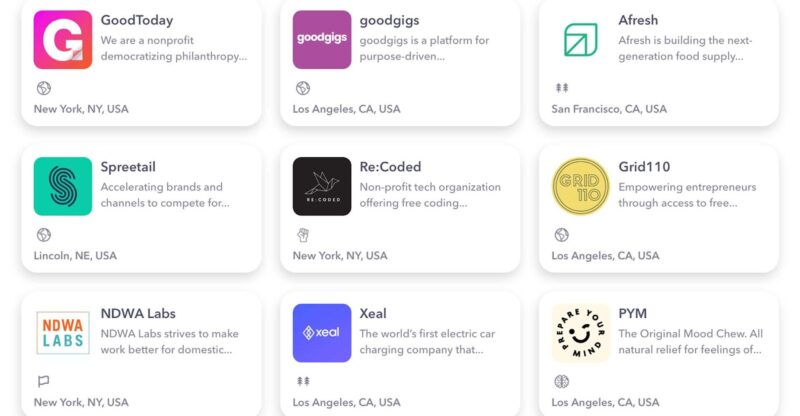
Many businesses and individuals have successfully launched apps using no-code platforms. Here are a few examples:
Internal HR Apps: Many companies have developed internal apps for HR processes, simplifying tasks like leave applications and performance reviews.
E-commerce Stores: The retail sector has seen a surge in custom-built apps for online stores, improving the user experience and increasing sales.
Educational Platforms: Teachers and educational institutions are using no-code platforms to create learning management systems tailored to their specific needs.
Conclusion
The emergence of no-code development platforms has significantly lowered the barriers to app development. While there are considerations and limitations to keep in mind, the advantages often outweigh the drawbacks. With an range of platforms available and a world full of problems that need solving, there has never been a better time to take your app idea from concept to reality.



